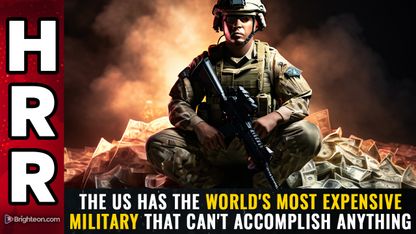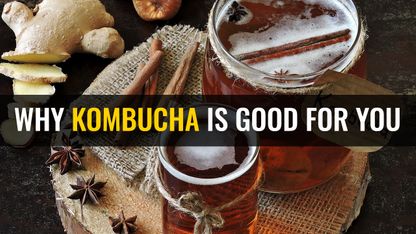Advertisement
With online security being paramount these days it is handy to know some important tips for keeping your information. If you think you’ve got a strong password, don’t use it twice, suggests CNN.com. And if you don’t have the old school piece of paper with all your passwords written down, both CNN and The Guardian suggest a password manager like “1Password ($2.99/month or $49.00)” or the free software called LastPass, which will remember, store and even generate new passwords for you. All you have to do is remember one master password.
You’ve probably had to prove you’re not a robot, or received a request to get a second confirmation to prove who you really are. This is called Two-Factor Authentication (2FA), and it has been proven to deter hackers. Discover which websites and devices are utilizing this, and find out how you can begin using this technology here.
Concerned about protecting your credit card or banking information? Hemu Nigram is the CEO of SSP Blu, which assists businesses and individuals with online security concerns. Nigram says to “freeze your credit report” and then use another company to monitor it.
Updating your device’s software is also important, as many attacks have been carried out on weaknesses that were inherent within the system. These weaknesses are often eliminated with patches and fixes that are downloadable on a regular basis. Keep your device current.
Even if you have an external hard drive, it’s time to get another. A physical one, not the cloud, which can also be subject to disruptions and, potentially cyber crime. You’ll breathe a tremendous sigh of relief if and when a lightning strike or a ransomeware attack hits.
Another way to protect your computer’s integrity is to “enable full disk encryption,” which automatically encrypts your hard drive when the computer is shut down. For Macs, “enable FileVault; on Windows, turn on BitLocker.” And don’t forget to use a PIN to access your smart phone.
When Yahoo informed the world that one billion people who used their networks were put at risk after the second cyber attack on their network, it again solidified the dangers of online interactions and the loss of personal private information. You can always choose to close your Yahoo account. But the National Security Agency (NSA) has already stored most of our data, so it’s interesting that no matter what we do to protect ourselves, an unknown someone with nefarious intent remains at our heels.
Sources:
Submit a correction >>
This article may contain statements that reflect the opinion of the author
Advertisement
Advertisements