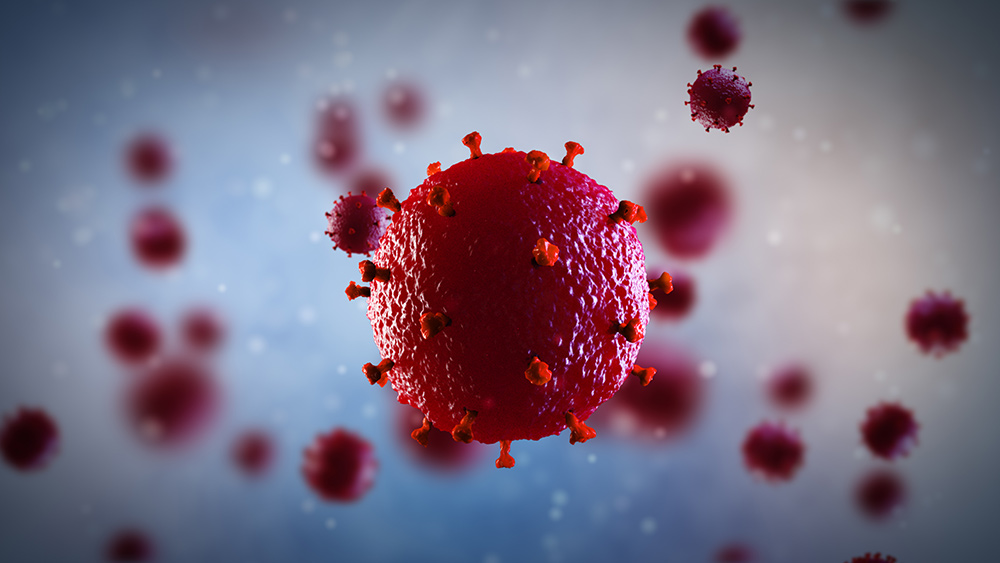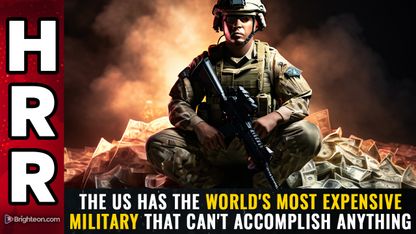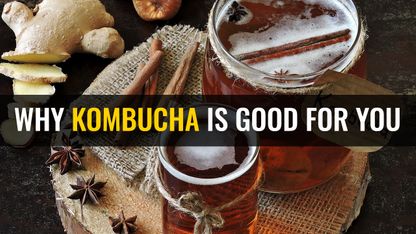Advertisement
The new Facebook algorithm is making it difficult for certain media outlets — especially conservative ones such as ours — to reach their audience. This shouldn’t come as much of a surprise, considering Facebook has consistently censored libertarian and conservative viewpoints, but it’s frustrating nonetheless.
In order to stay up to date with the latest at Newstarget, make sure you have your Facebook page set up properly so that our posts make it onto your news feed instead of being hidden by the various measures Facebook has taken to avoid promoting the truth.
First, make sure you ‘like’ the Newstarget.com Facebook page by searching for Newstarget and selecting the option below.
Then make sure you click the ‘like’ button on the right side of the screen. This will ensure that Newstarget posts show up in your news feed and aren’t hidden under pages upon pages of Facebook-promoted leftist propaganda.
After that, click on the drop-down box that will now read ‘liked,’ and change the setting from “default” to “see first.” By doing this, Newstarget stories will not get lost in the shuffle and will appear in your news feed every day.
That’s it. It’s an extremely simple process that will help us help you. It’s important to promote the truth by continuing to make Newstarget a go-to source of independent news.
Sources:
Submit a correction >>
This article may contain statements that reflect the opinion of the author
Advertisement
Advertisements